- Knowledge Base
- My Account
- Password
How can I reset my password?
If you forget, want to change, or reach the end of the validity of your password, it is important to know how to change it.
If you still have access to your account:
- Log into the platform
- In the top right corner, click on My Profile
- In the Change Password section, enter your old and new password
- Click Save Changes
- Your password is now updated. The validity will expire again in 90 days
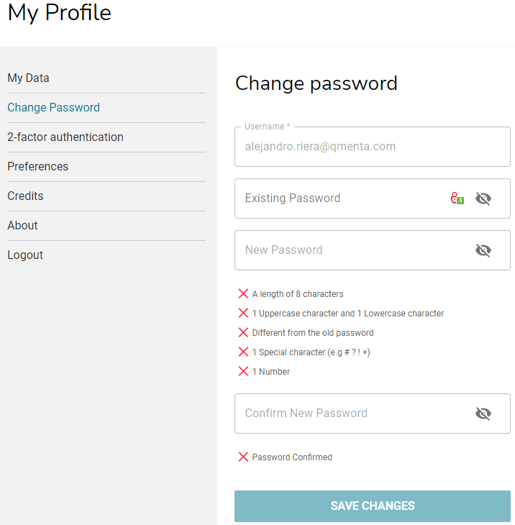
If you don't have access to your account:
Please follow the instructions of the Expired Password page.
Create free account now!