Who has the QC permission?
You may want to validate an analysis result but are not able to because you do not have the permissions for quality control (QC) in the project.
What can you do in that case?
Unfortunately, we cannot help you on our side because of security requirements. However, if you contact the owner of the project(s), then he/she can change your permission to be able to validate the results by changing the QC status.
If you are the owner of a project and someone asks you to give them QC permission:
If you trust the current user and want to grant him/her QC permission, then follow these steps.
- Open your corresponding project.
- Click on the 'config' icon (represented with a spanner).
- Find the corresponding user, and click on the QA box.
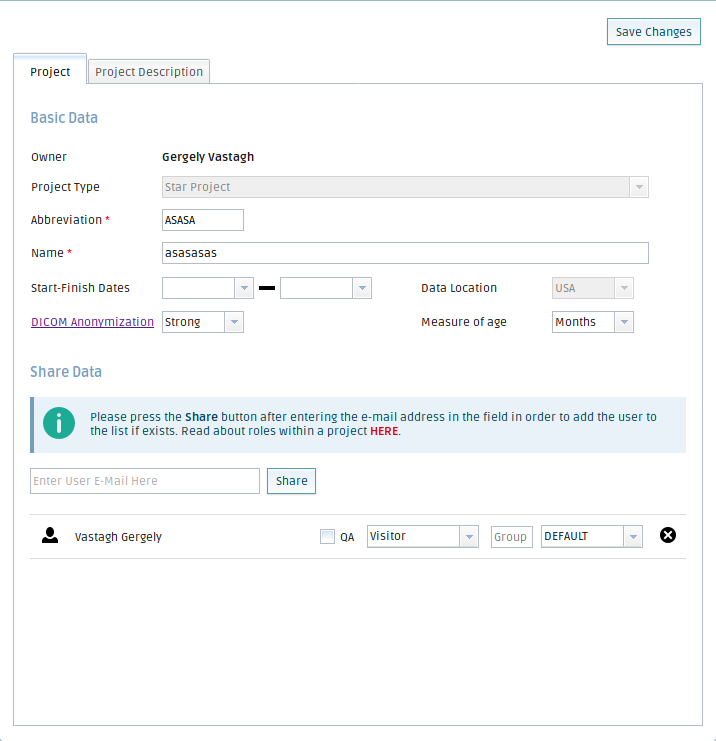
Create free account now!
