What can I search for in the 'Data' tab
How the search is working
In the 'Data' tab you can search for unique data, for example, the right-handed people or those who are older than 400 months.
In more details, you can only search on the properties (columns) of the metadata. It is not possible to search for features inside the images.
In the case of a complex search (multiple criteria), you can use only the logical operator 'and'. If you set the desired age and the handedness, it will be a restriction on the search as 'Age' and 'Handedness'.
Besides the search criteria, if the data is numerical you can select to be greater, greater or equal, less, less or equal, equal and not equal. As long as the data is not numerical (like handedness) you will be able to select the exact type of that data (i.e. right or left).
How to set a complex search
Besides the the 'Data' tab, please select the type of the criteria and click on 'Add criteria' in order to be able to filter. After the criterion is added, select the value of the search like greater or less if it is numerical. Select the exact value of the data like right or left if it is alphabetical. Then you can add another new criterion to the search as mentioned above. The last step is to click on the 'Search' button at the bottom of the search area.
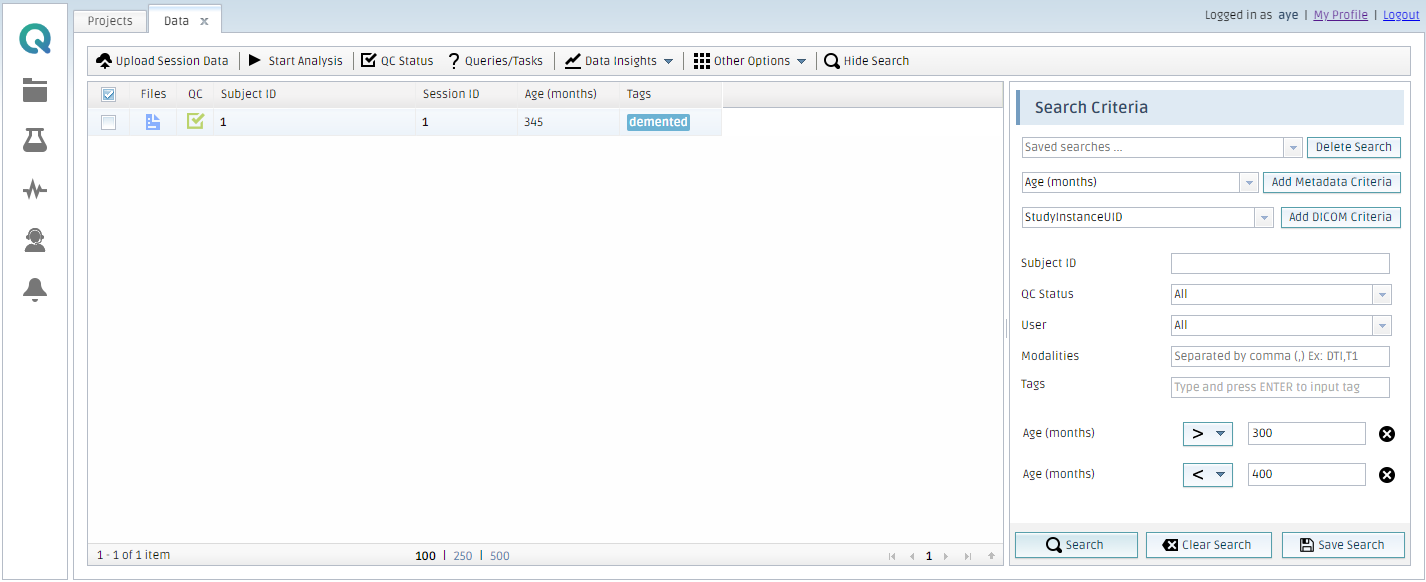
Create free account now!
