Upload new session
You can upload data as a new subject or as a new session under an existing subject. In the new session case, you have to pay attention to be sure that the subject ID is exactly the same as the subject under which you want to attach the new session. To do so, use the 'Upload session data' or the 'Upload your data' button.
To avoid issues regarding the subject ID, there is a more direct way to upload a new session.
Go to the 'Data' tab, right click on that subject ID under which you would like to upload a new session. Then, click on 'Upload New Session'.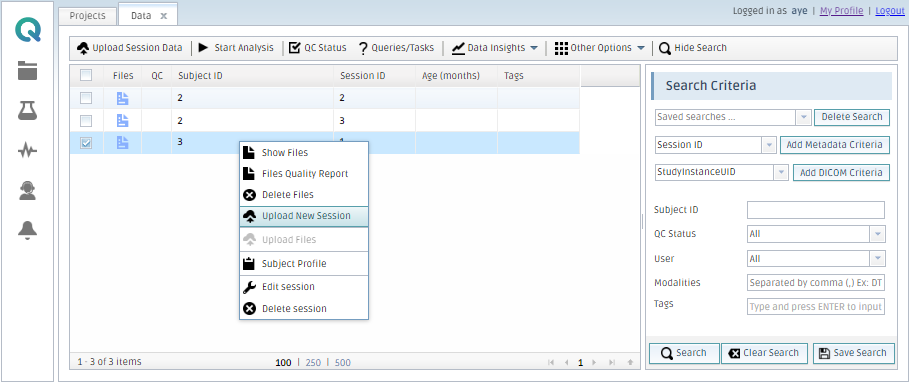
The following window will pop-up:
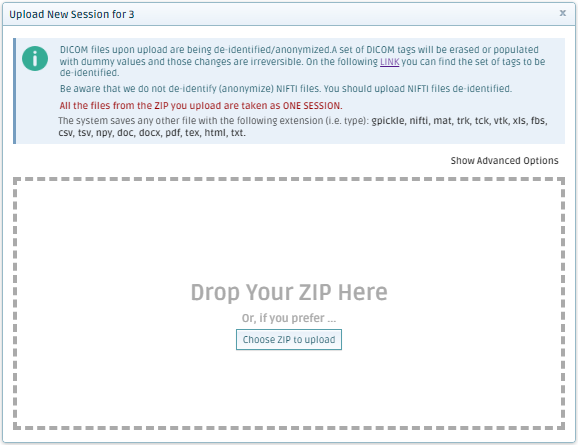
By default, the upload will be given a session ID with an automatically generated number to be able to differentiate the sessions. To create your own ID, description, name and define the type of the uploaded file (Medical image data or MRI) click on 'Show Advanced Options'. 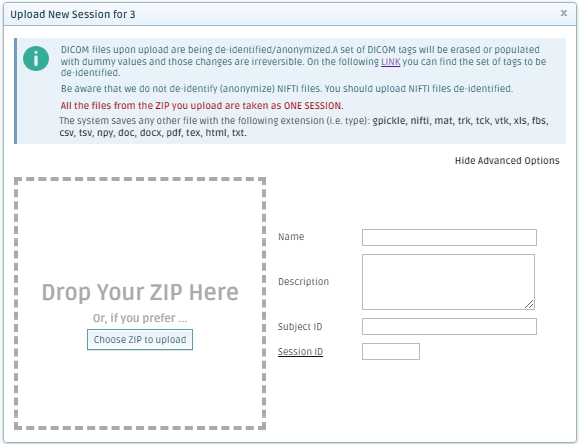
To upload the new session data, click on the 'Choose ZIP to upload' button. After the upload, if you want you can specify the advanced options (type, name, description and subject ID) and click on the 'upload' button to finish the session uploading.
Create free account now!
