Two-factor authentication
As a user, it is possible to enable two-factor authentication for your account using an authenticator application. You can enable, modify and disable the two-factor authentication from your user’s "My Profile" page, accessible in the top right corner when logged in to the QMENTA Platform.
Go to the "Credentials" tab.
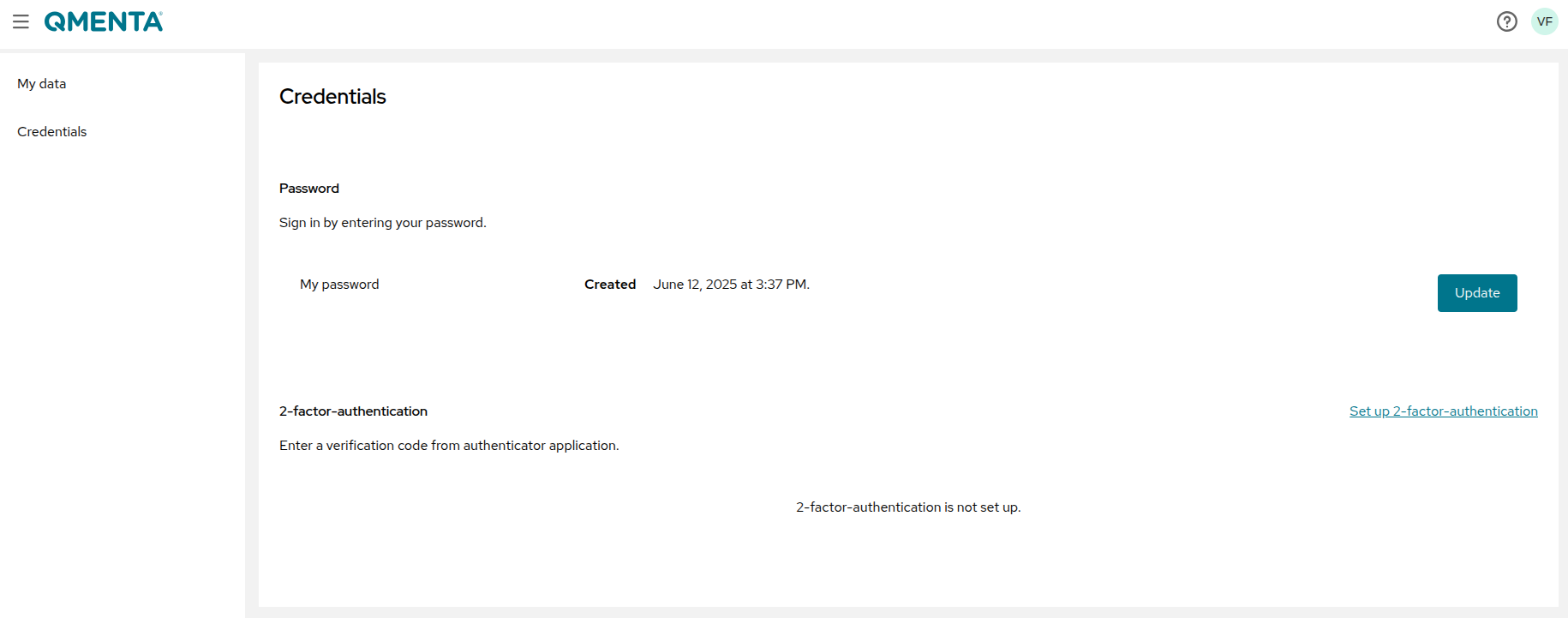
As well as the ability to change your password, in the "Credentials" tab you can enable or disable 2FA. If you prefer to configure the 2FA, you will be required to insert your password for verification purposes. Afterwards, the “Mobile Authentication Setup” form will appear.
Using external One-Time Password (OTP) apps such as Google Authenticator or FreeOTP, scan the QR code. If you cannot scan the code you can press the “Unable to scan” button to get a key. Once done, enter the one-time password provided by the application. Provide a device name for the OTP device you authorised for 2FA.
Finally click “Submit” to complete the setup.
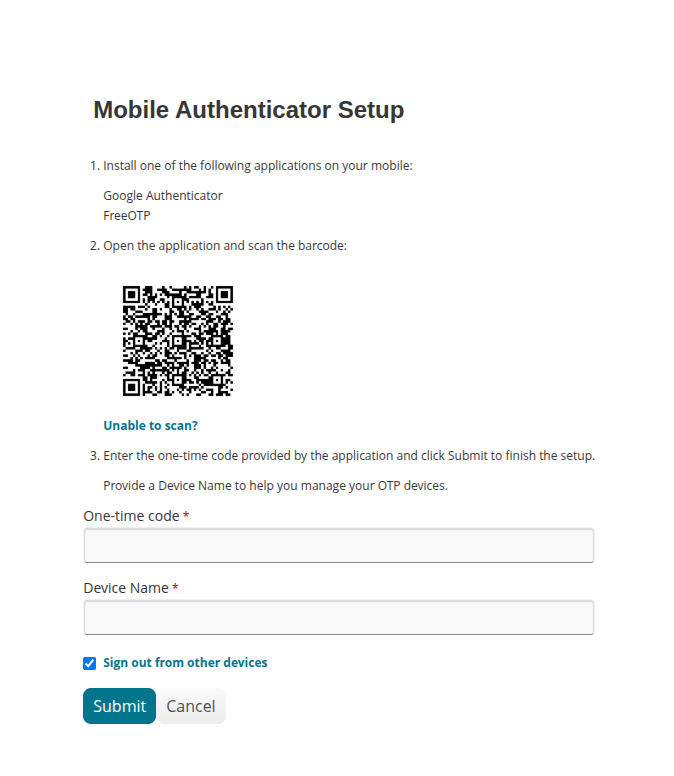
Once two-factor authentication has been enabled, the user will be required to enter a verification code every time they log into the platform. The code will be sent to the application on your device configured during the set-up of the two-factor authentication.
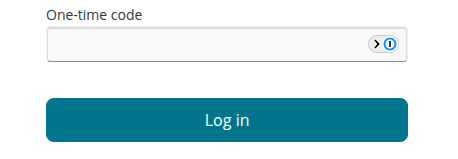
Create free account now!
