How to use the Offline Analysis option?
Did you know that you can upload analysis results that have not been run by QMENTA?
To do so, go to Analysis > New Offline Analysis.
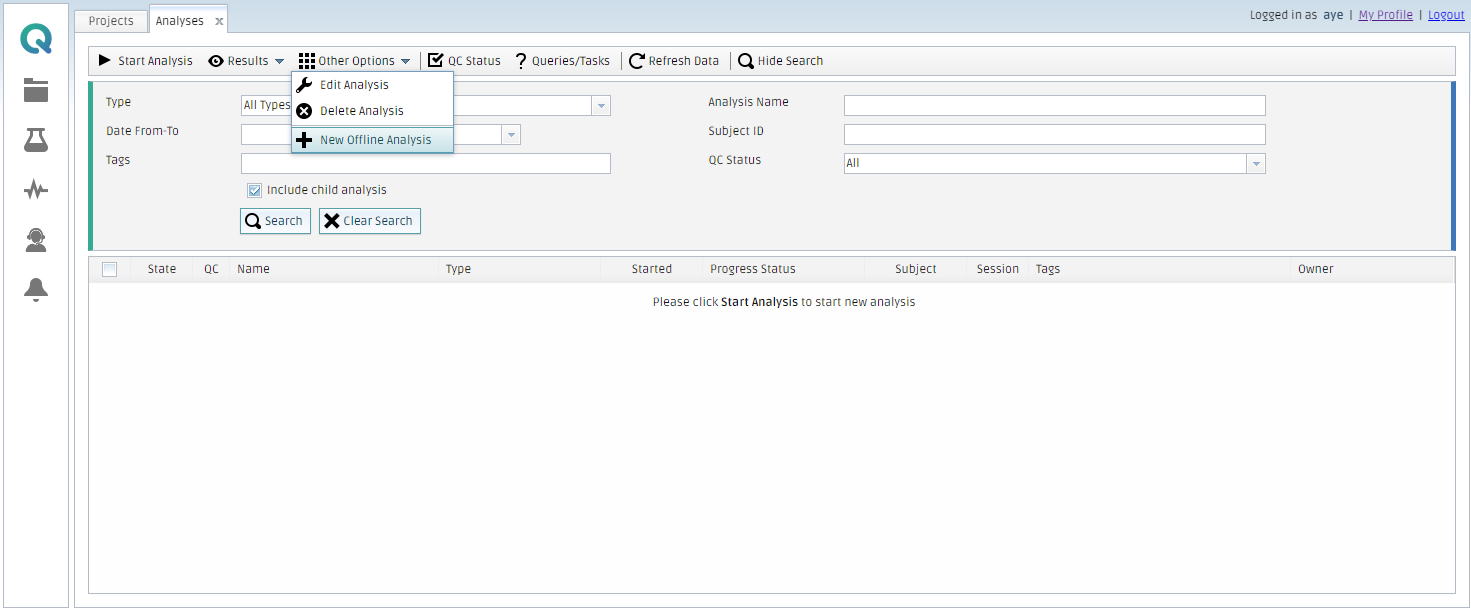
Step 1: Upload the results
- Drop the file or choose a ZIP folder
- On the right side, you can enter more information (Subject ID/Session ID are mandatory)
- Click on Save
- Once the files are uploaded, they will be available in the Analysis tab.
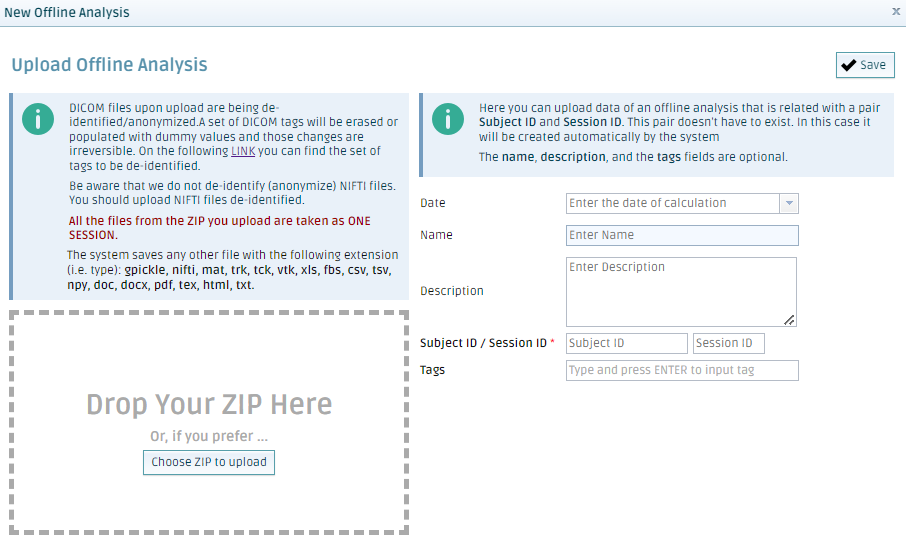
Step 2: Visualize the files
Be aware that there is only one approach to visualize your files in the platform:
- Analysis > Select the analysis > Results > Result files
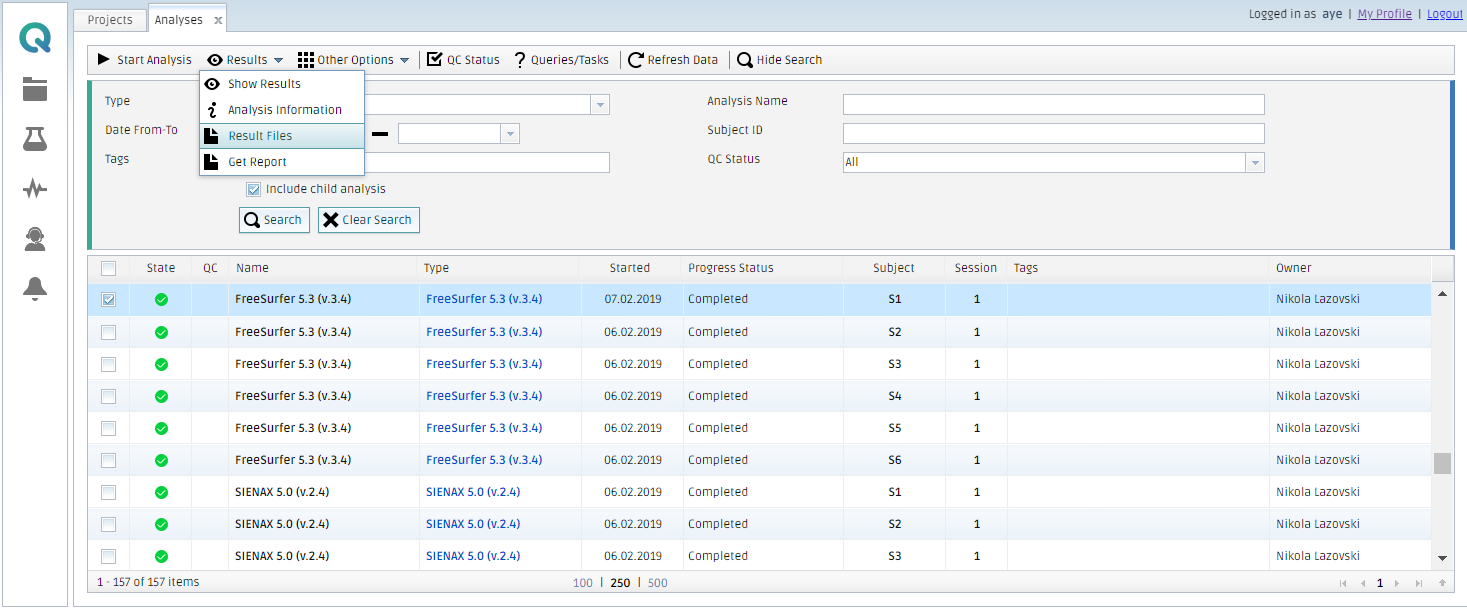
- Select the file you want to visualize
- Click on Visualize
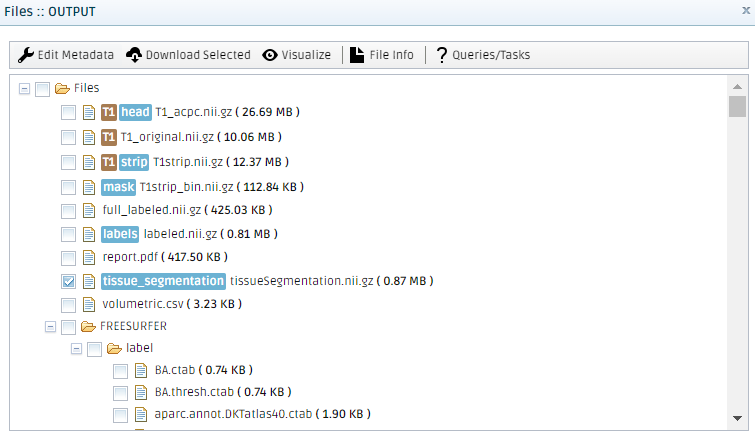
Create free account now!
