How to do an analysis Quality Control?
Quality Control is a way to verify and control the data you are using for your project.
- In the platform, Click on Analysis
- Select an analysis > Results > Show Results to check the analysis result
- Once checked, select the analysis and click on QC Status
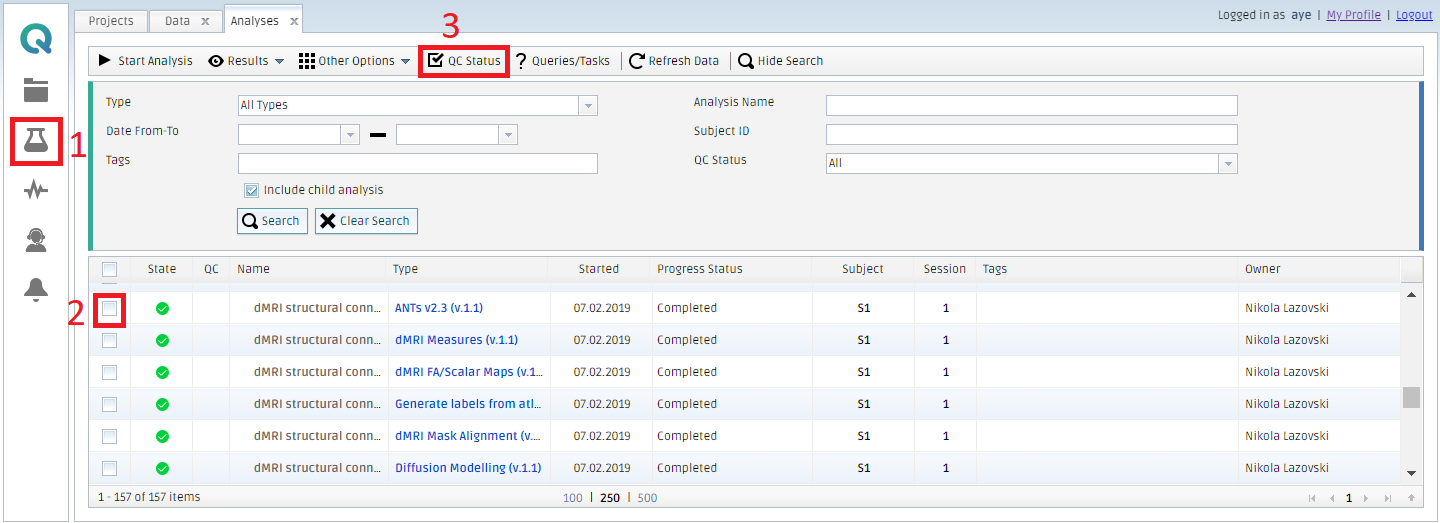
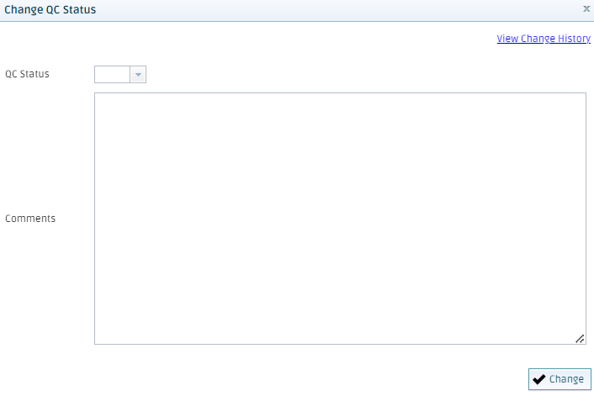
The system will add a marked box in the QC column:  If passed
If passed
 If failed
If failed
If you are working on a workflow, the system will proceed to the next analysis.
By clicking the View Change History, we can see who and when changed the QC status.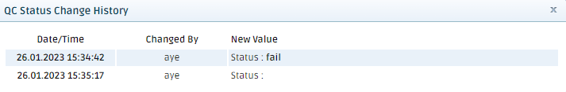
Create free account now!
