How do I share data with QMENTA?
To facilitate collaborations, you can share your project with us.
- Please log in to the QMENTA platform and identify your project which contains the data you want to share.
- Click "Config".
Note: You must be "Owner" or "Project Admin" to share a project
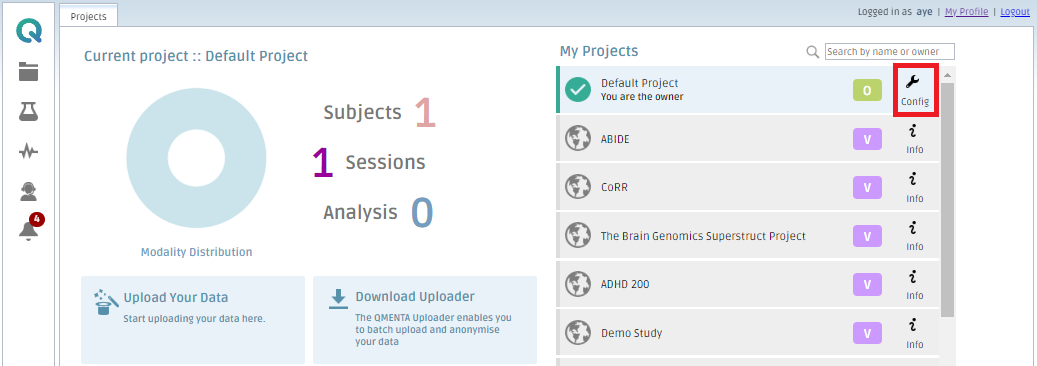
- Enter the email of the collaborator you want to invite to your project. Note that this email needs to be registered in the platform.
- Click "Share". Then, the contact person will appear below if the email is correct.
- Tick the "QA" box to allow quality control.
- Select "Project Admin" as a role.
- Leave data location as "DEFAULT".
- Click "Save Changes".
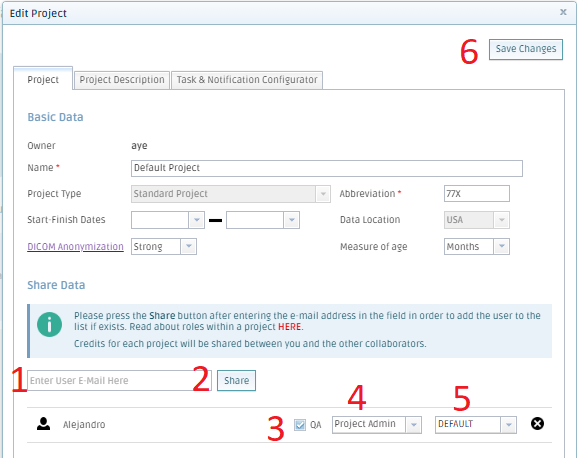
Let us know once it is shared, and we will check that everything is working.
Create free account now!
