How do I set Age At Scan?
Some of the analysis pipelines use the subject's age at scan for more accurate results. For example, a morphometric analysis uses the age to select the best matching template from the normative database. We currently support infants and teenagers (from 3 months old till 18 years old), and adults (over 18 years old).
To manually edit the age at scan Age (months) or Age (years), you can simply Edit Session in the "Data" tab, as shown in the animation below.
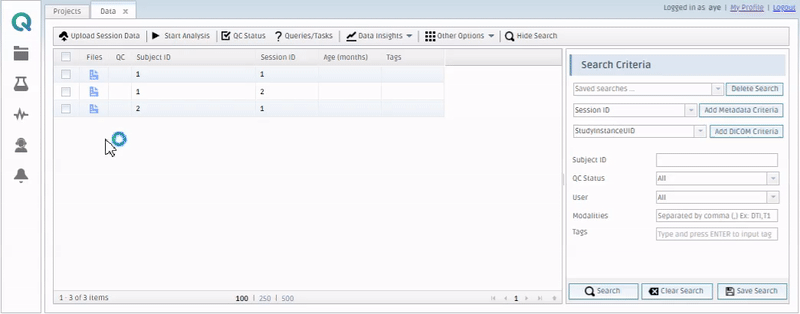
Note: You can also access the "Edit Session" pop-up by right clicking the subject
Create free account now!
