How do I change the imaging modalities?
When you upload images, the platform automatically recognizes the modality of the images such as T1, T2, fMRI, DTI, and so on. The selection of modality is important because some processing tools only apply to specific modalities.
It is also possible to change the modality of images if needed. Please find the instructions below.
1. Select a session in My Data
- Click My Data from the left menu
- Click the session you want to browse
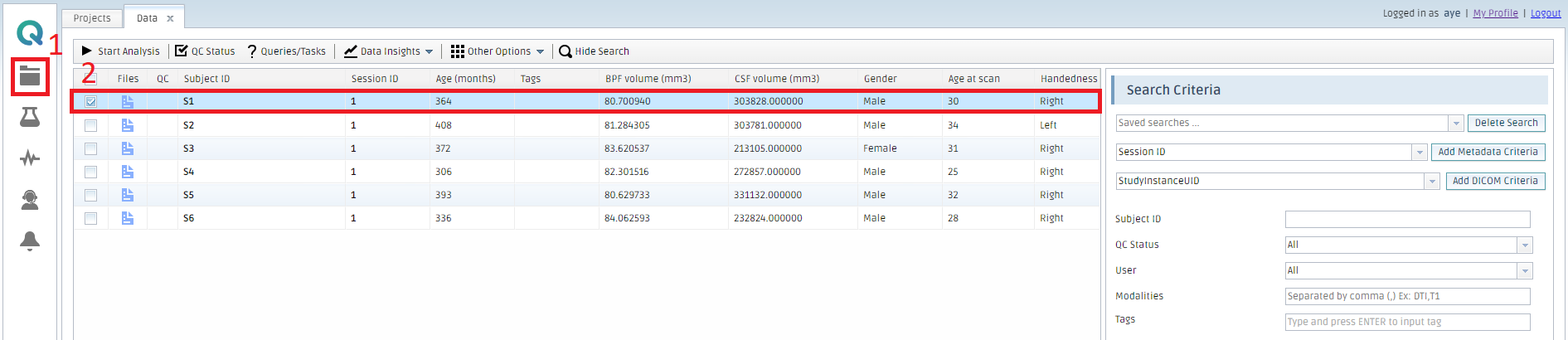
2. See uploaded files
- Open the session you want to browse
- Click "See uploaded files"
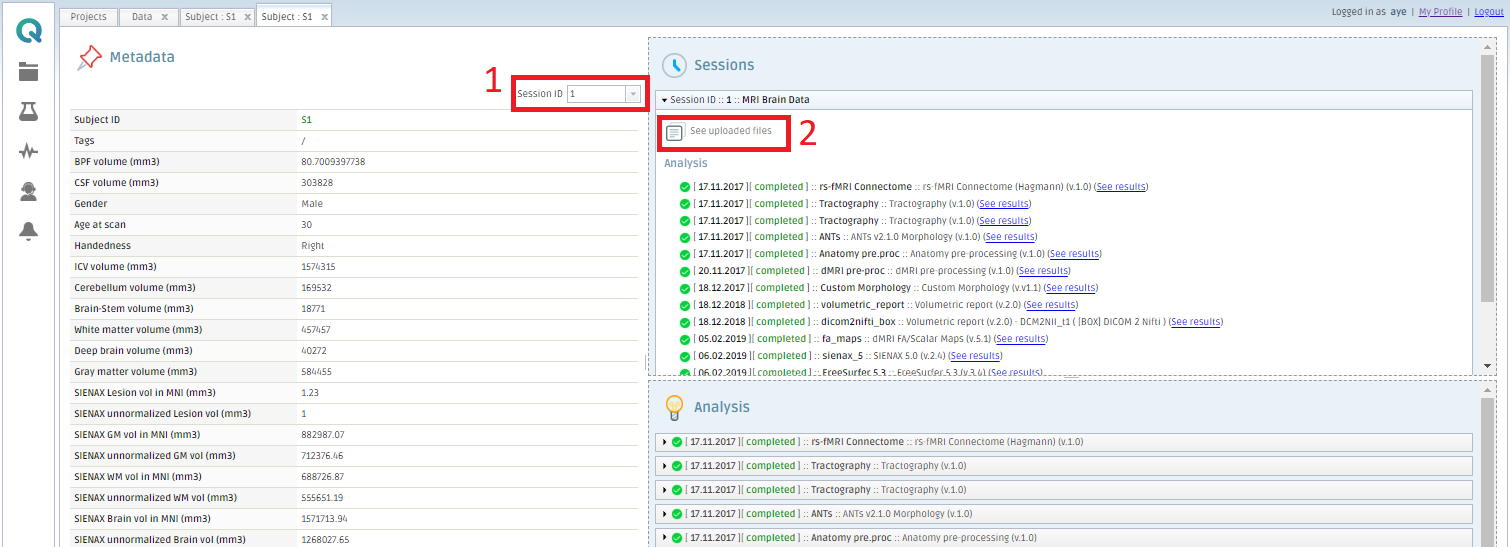
Alternatively, you can do right-click on a session in the list in My Data and select "Show files"
3. Edit Metadata
- Tick a checkbox of a file you want to change the modality
- Click "Edit Metadata"
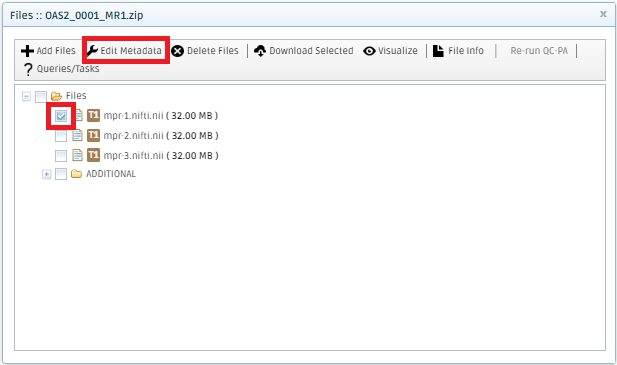
4. Select modality
- Select the modality
- Click Save
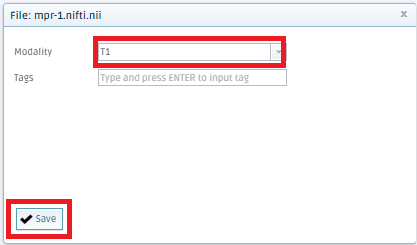
Create free account now!
