Download File Manager
This feature is useful in the case you need to download a large number of data sets/sessions.
To download multiple data sets from a specific project please do the following:
- Login to the platform and select the project from which you want to download your data.
- Click on 'My Data' then click on 'Other Options' and select 'Download file manager'.
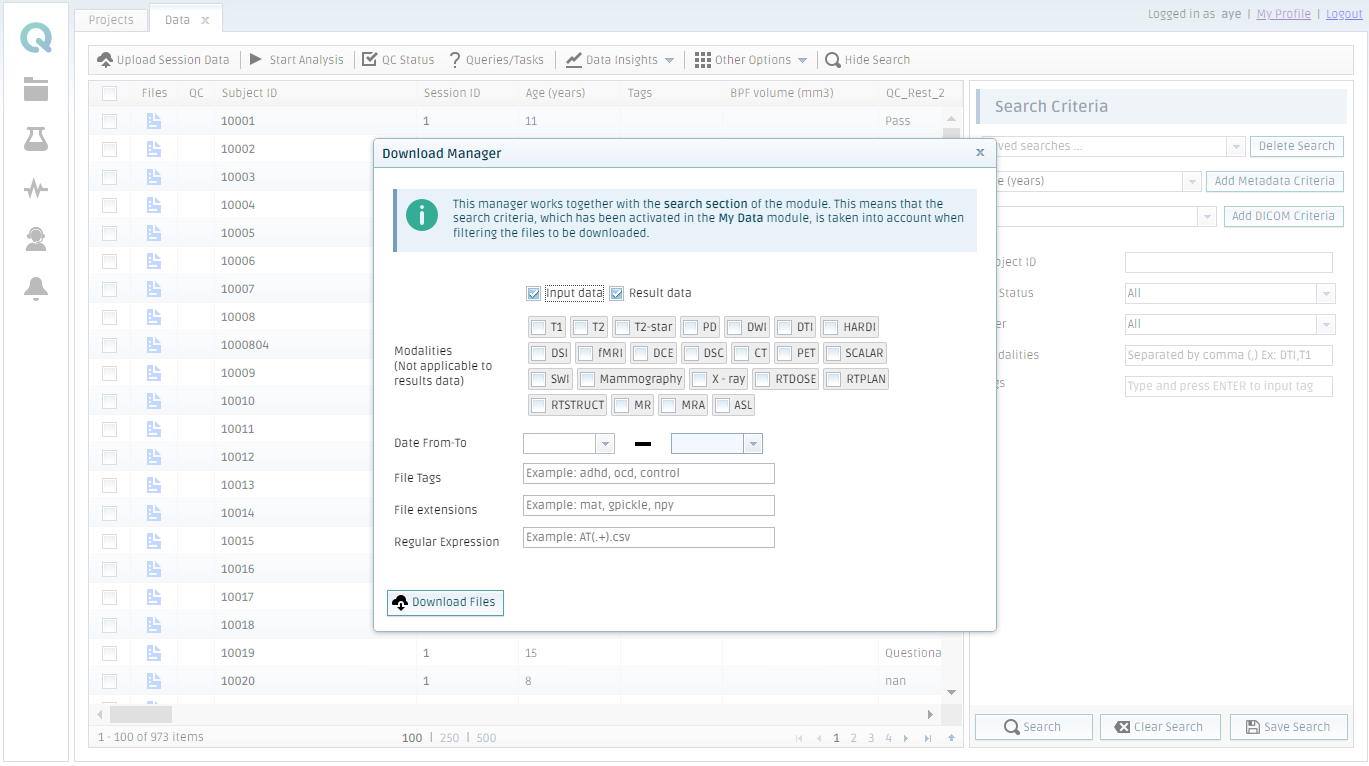
- Here you can see a lot of different options to restrict which kind of data you want to download:
- 'Modalities' which defines the type of the data,
- 'Date From-To' which indicates when it was considered to handle those sessions,
- 'File Tags' which helps you to know more about the data,
- 'File extension' which is the format of the data
- 'Regular Expression' which is some kind of patterns what you want to be contained by the files.
Note: This manager works together with the search section of the module. This means that the search criteria, which has been activated in the Data module, is taken into account when filtering the files to be downloaded.
Create free account now!
