Download a file from analysis results
While you can browse analysis results on a browser, you can also download files into your computer and open with any software of your convenience.
First, log into the platform and select your project. Then open My Analysis.
- Click My Analysis in a left menu
- Tick the checkbox of the analysis you want to download
- Click Results
- Select Result Files
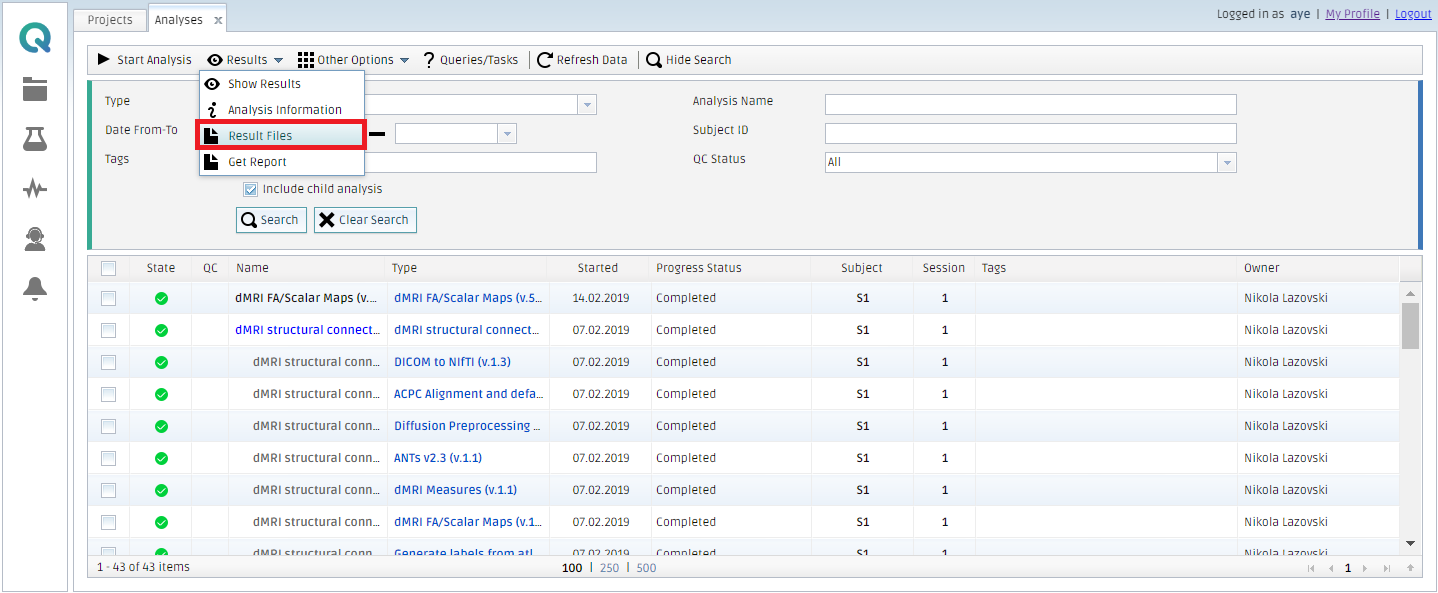
- Tick a checkbox. In this case "tissue_segmentation" from the FreeSurfer analysis
- Click Download Selected. The download will start shortly.
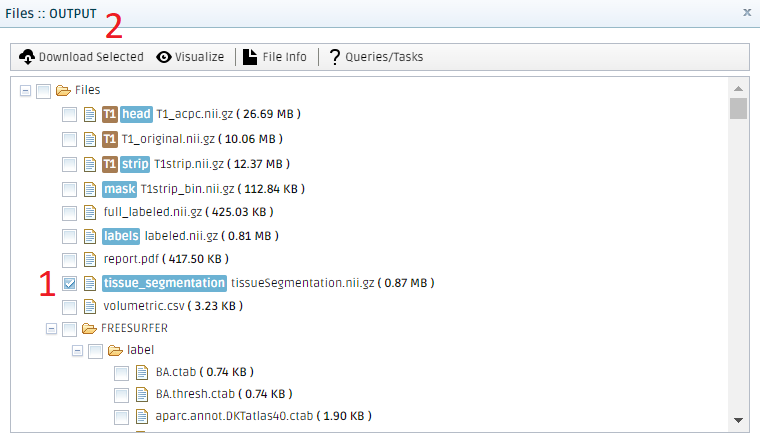
You can browse images locally. For instance, Mango is a popular image viewer. You can install software and open the image you downloaded.
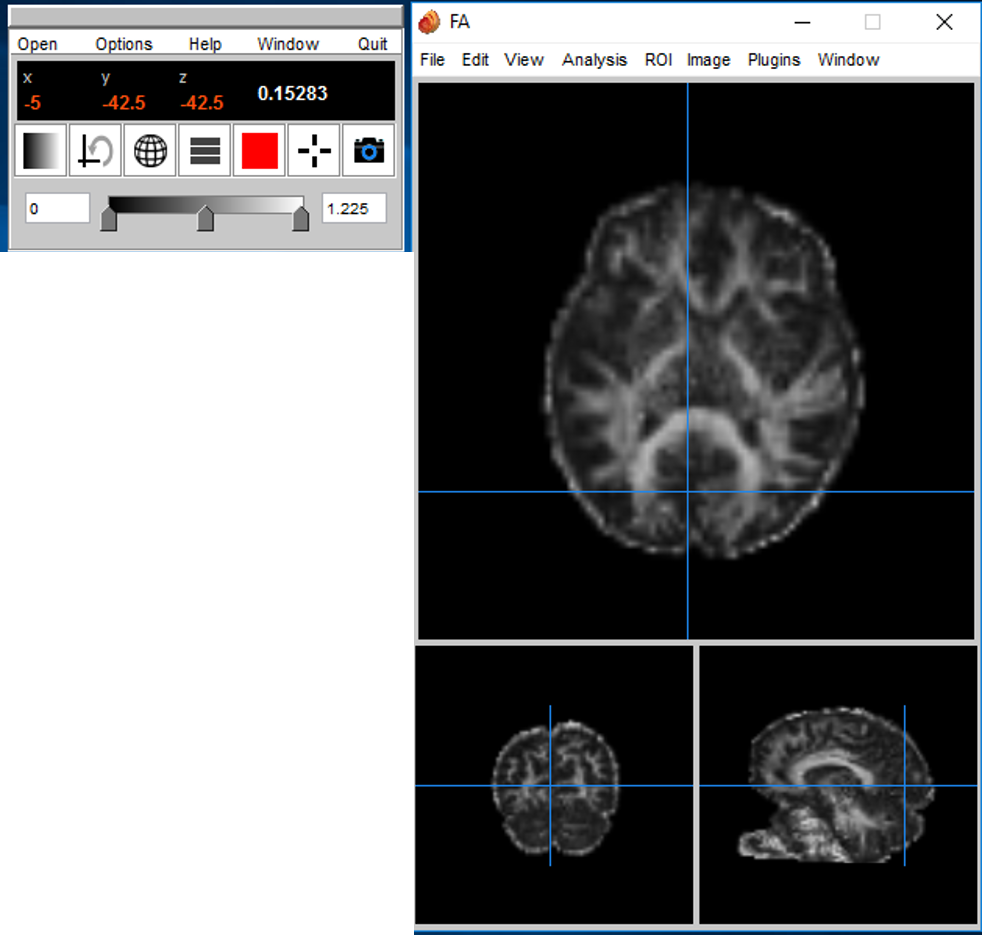
Create free account now!
