Browse images
Here you can see how to browse images in the case of being an owner or a contributor. If you prefer a complete guide in a PDF format, please contact us.
Select the project you want to load from “My Projects” list in the dashboard then click the "Data" icon on the left side.
Click a session you want to browse
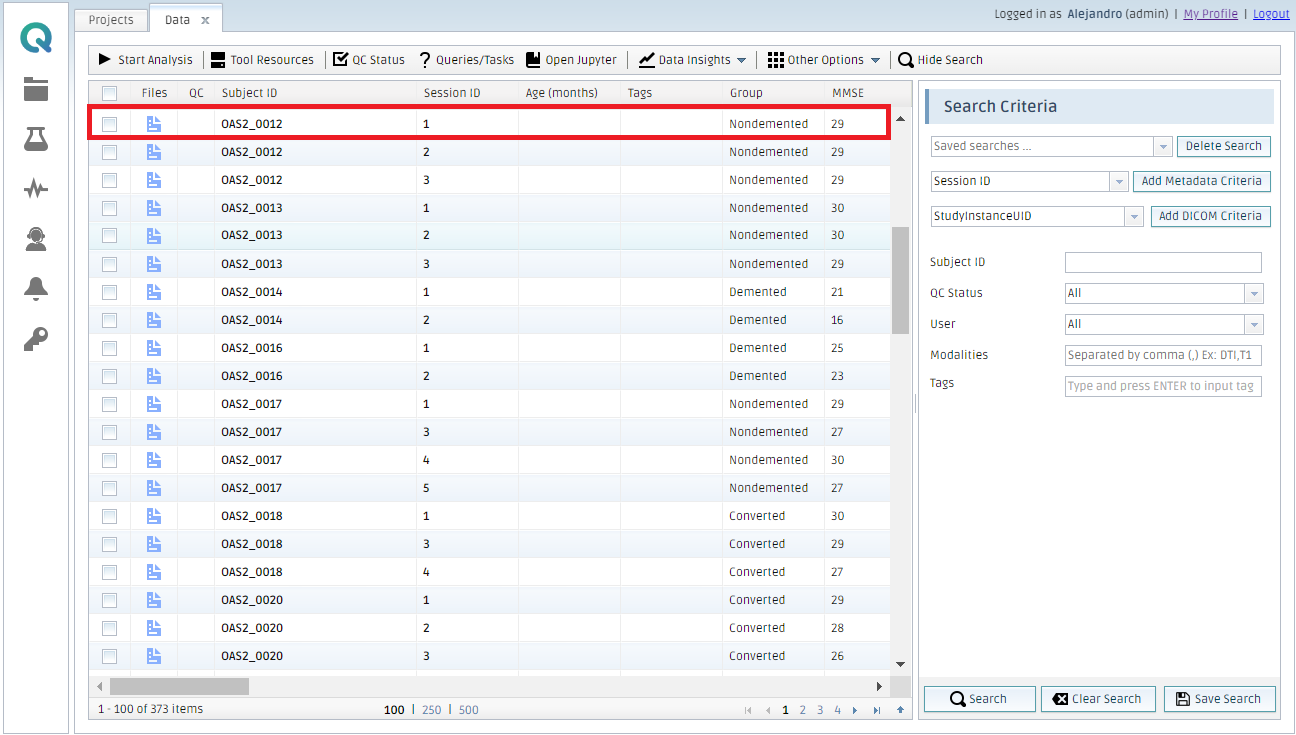
All the metadata appears on this page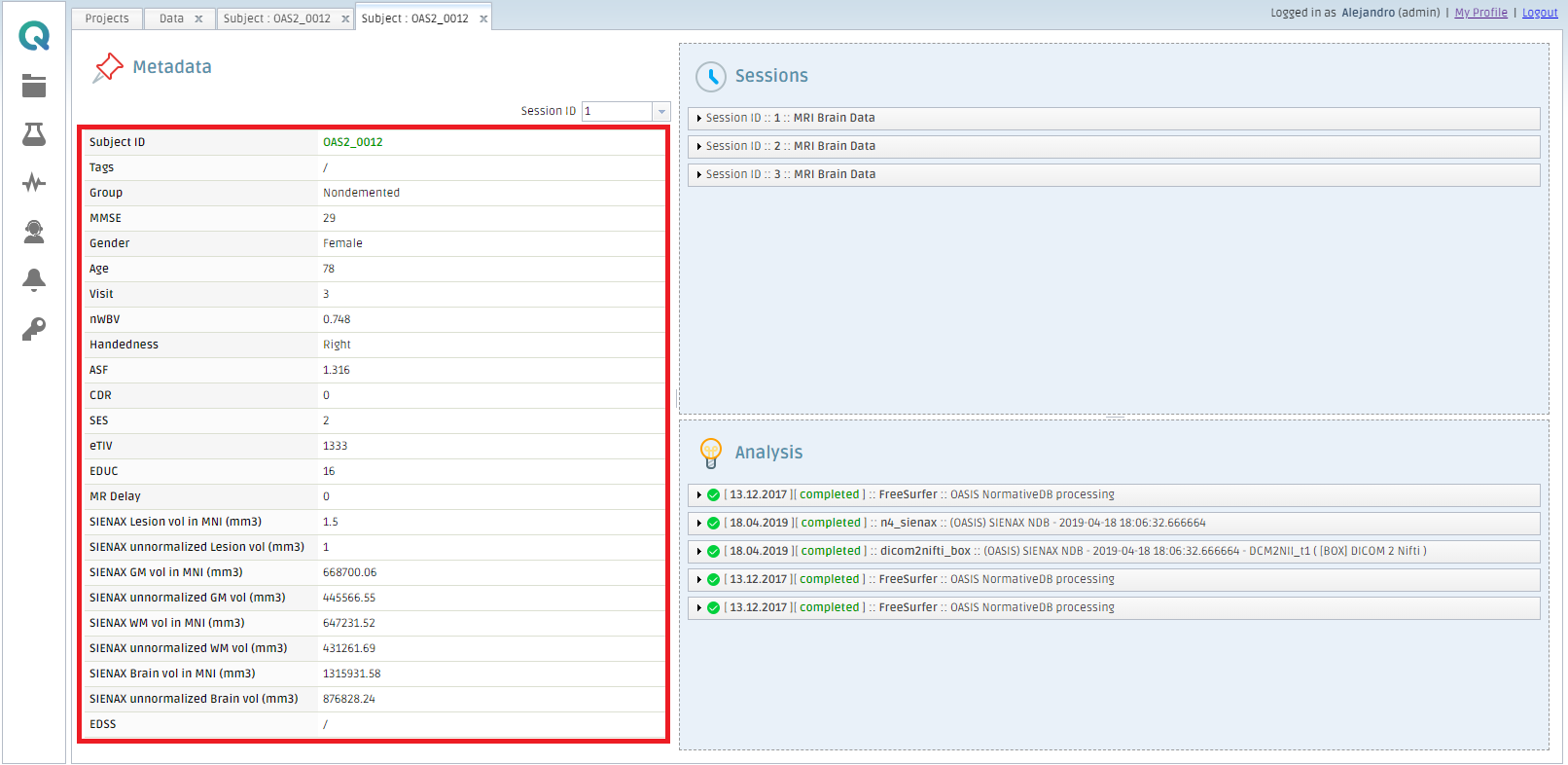
- Click the row of the session you want to browse
- Click "See uploaded files"
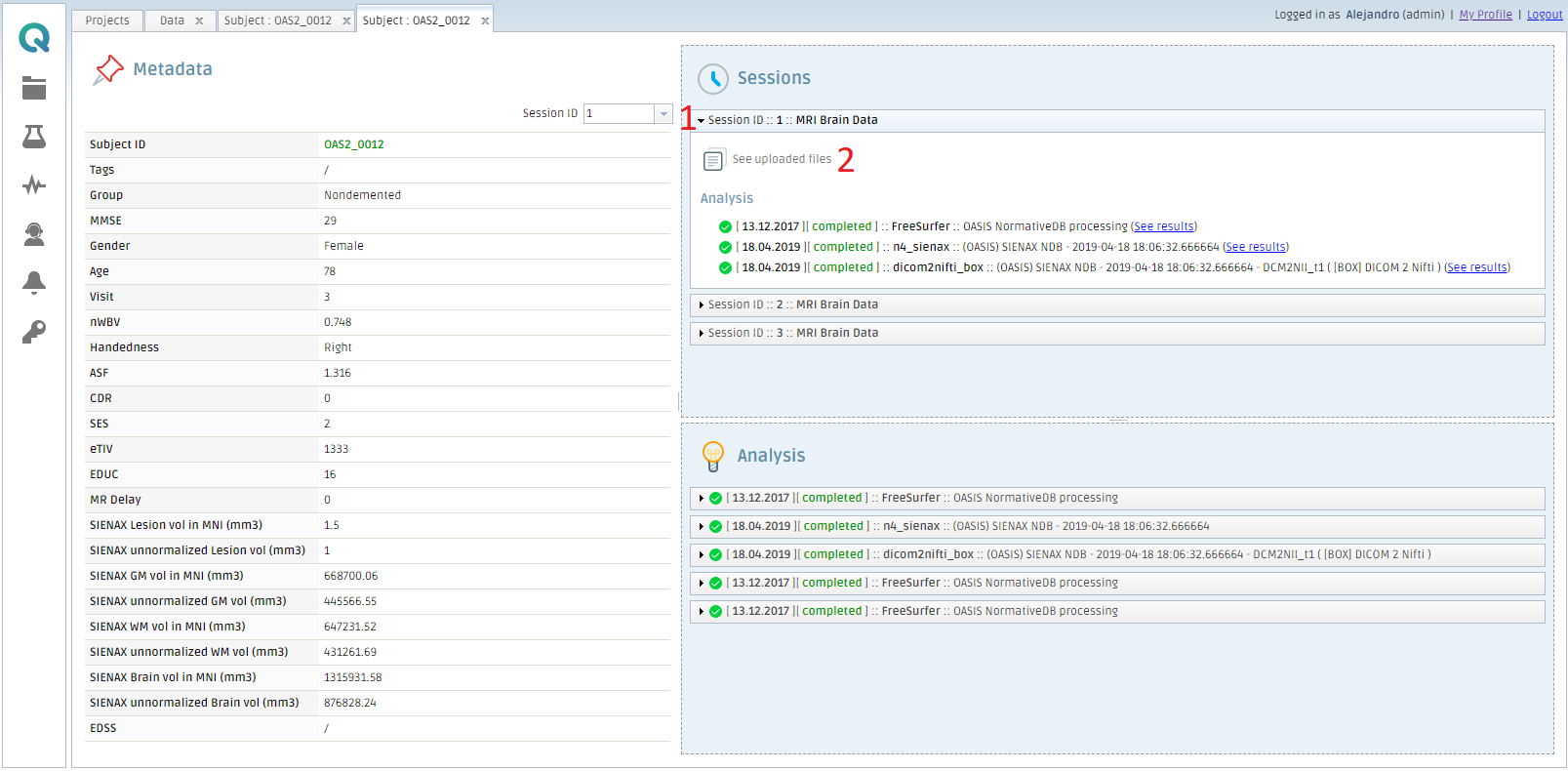
- Check a file you want to browse
- Click "Visualize"
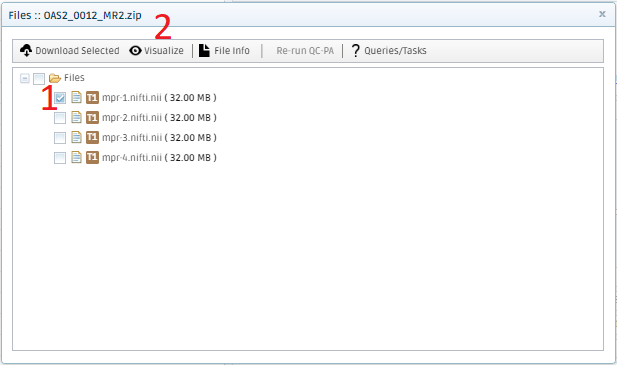
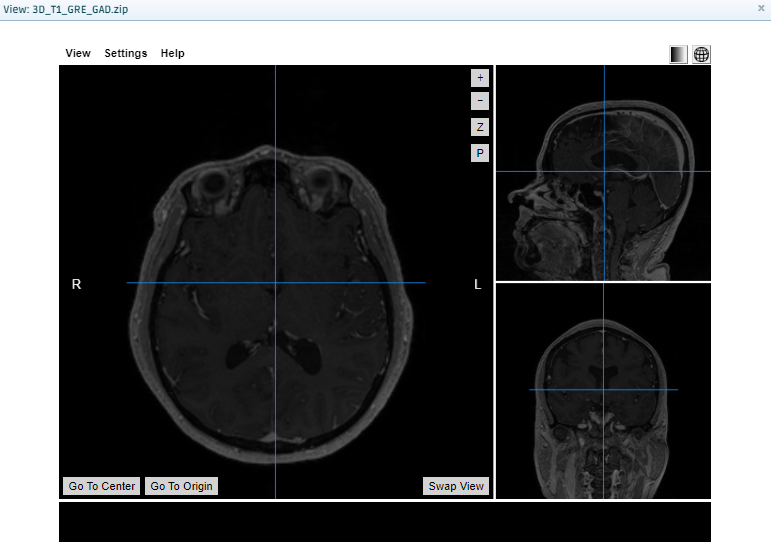
Create free account now!
