Browse analysis results
Here you can see how to browse analysis results. If you prefer a complete guide in a PDF format, please contact us.
Open "Analyses" to see the results of the analysis you have already run.
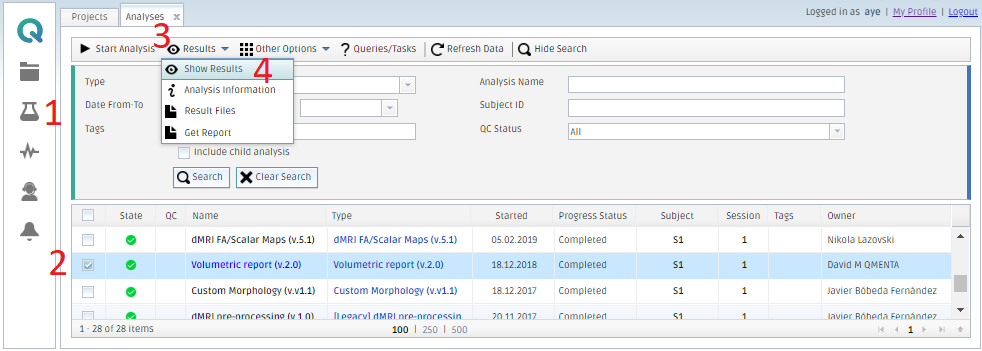
- Go to the Analyses tab
- Check an analysis you want to browse (Pick a Green circle, which means a completed analysis, in the second 'State' column)
- Click "Results"
- Click "Show Results"
Alternatively, you can double-click the row of the analysis.
For this particular analysis you can browse different tabs:
- Summary volumetry
- Cortex volumetry
- Cortex morphology
- Lobes
- Visualization
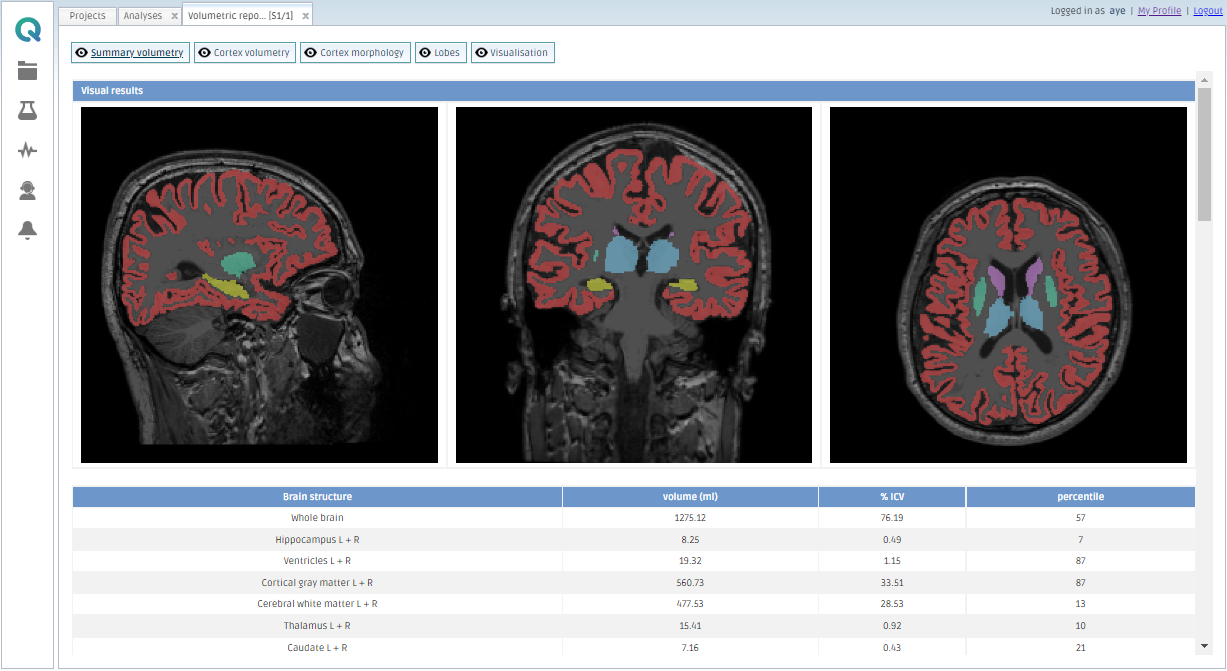
To download a pdf version of the report, go to Results and click Get Report. The analyses results will be downloaded shortly. 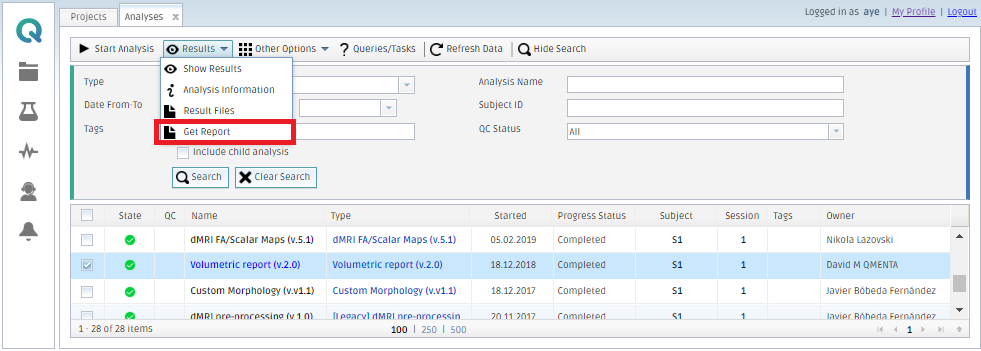
Create free account now!
