Batch process
How to create several analyses at once
To run the same analysis on several data sets, go to the 'Data' tab and select those sessions you want to analyse.
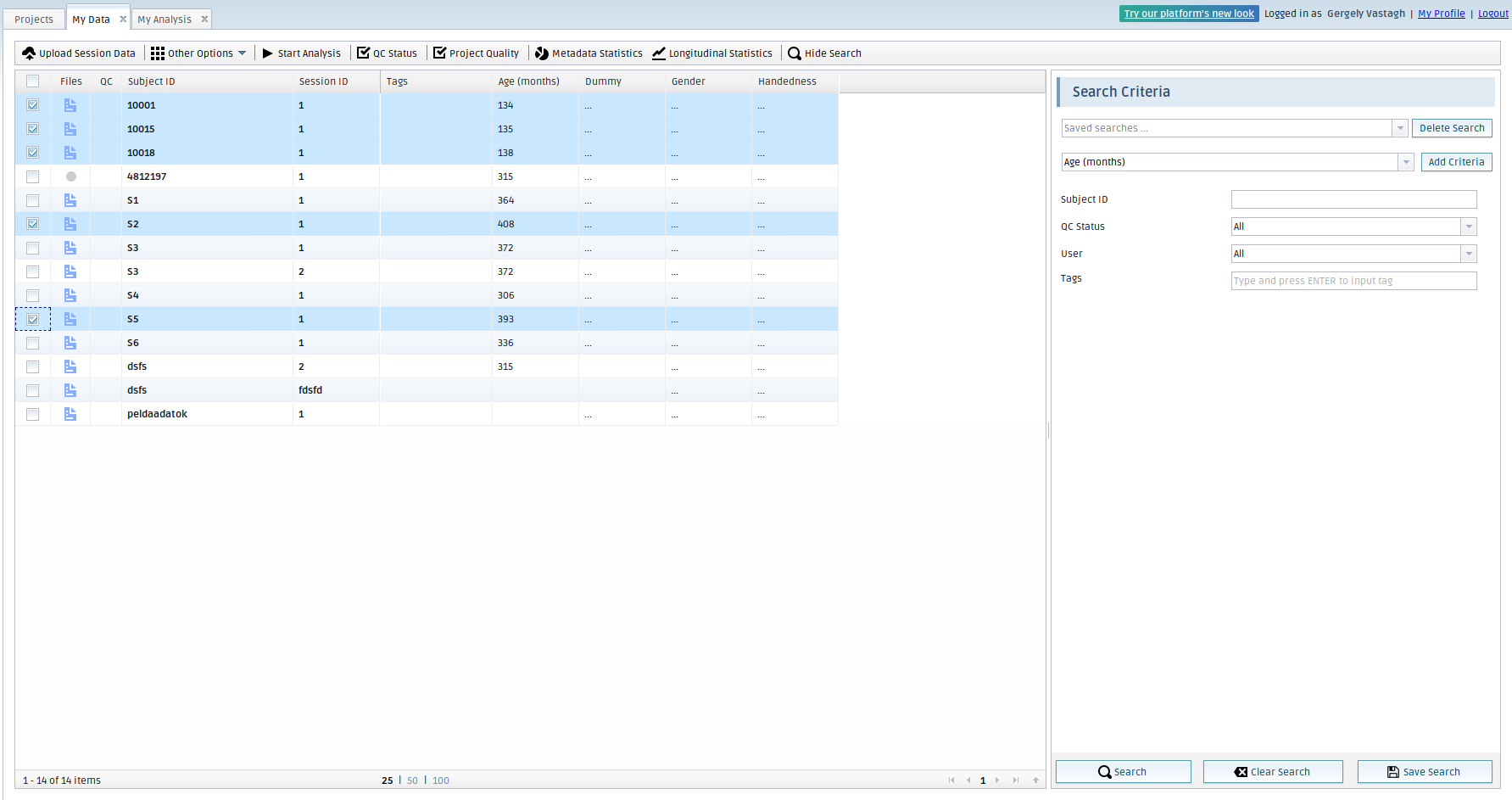
The next step is to click on 'Start Analysis', select the proper analysis and click on 'Start Analysis'. 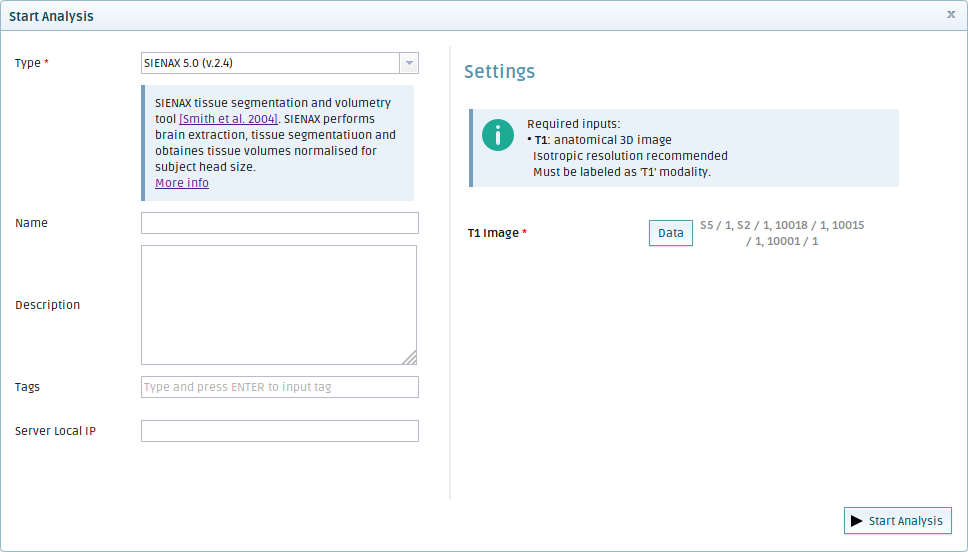
Parallel analyses
When a batch process is started as mentioned above, from the appropriate analyses only some of them will start to be executed. By default, the number of parallel runnable analyses is 2. Depending on your contract this amount can be bigger. If you need to run more analyses in parallel, please contact us for more information.
How the parallel analysis execution works
Assuming that you have a permission to run two analyses in parallel and you started 5 analyses with different sessions, then two analyses will be started at the same time, and as soon as one of them finishes, another analysis is started. This process repeats until all 5 analyses have executed.
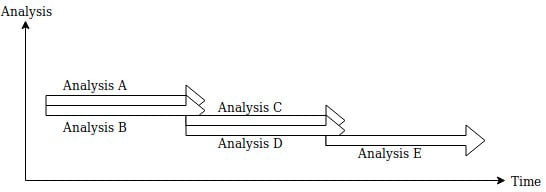
Create free account now!
