How to add / remove Tags
Tags are very useful to keep your data well organized and to help you search your data.
- After login, chose the project, open the 'Data' tab, right click on a session and select "Edit session"
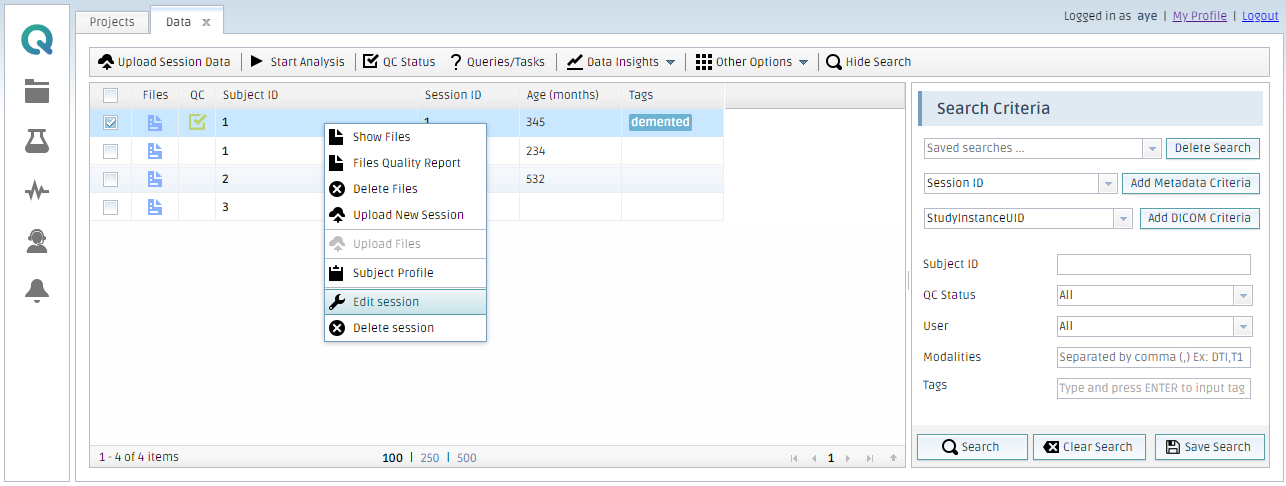
- At the next popup, you can write your new tag's name. It is important to hit Enter to save the tag!
You can also delete old tags by clicking the black cross besides the tag.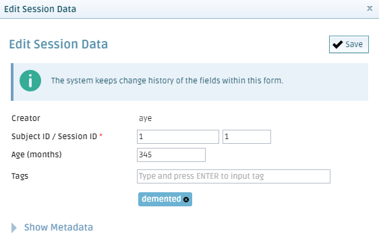
- To check whether your new tag is working and to see how you can later use it please select a new session, click on 'Other options' then select 'Edit Session data' and at the popup screen type your new tag's name. You will notice it will be autocompleted.
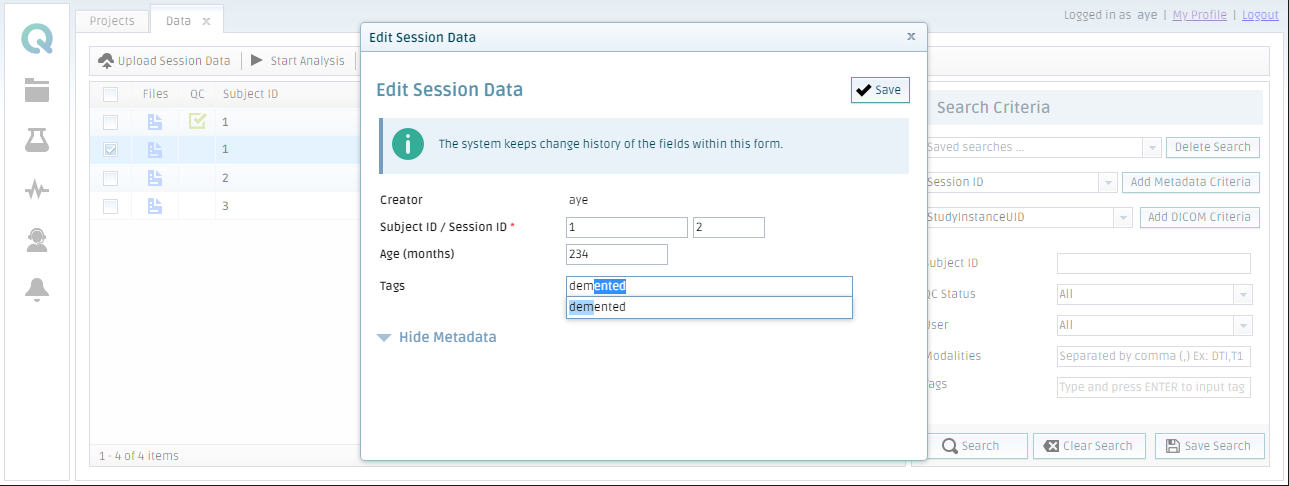
Create free account now!
