- Knowledge Base
- Study Setup
- Longitudinal Study
Start analysis for cohort data
Here you can see how to start an analysis for cohort data if you are a contributor in a star project. Otherwise, you do not have the permission to start an analysis. If you prefer a complete guide in a PDF format, please contact us.
When all sessions are uploaded for one subject, you can browse the subject in a consolidated way in “Cohort View”. Please make sure your project appears at the top of “My Projects”.
Click Cohort View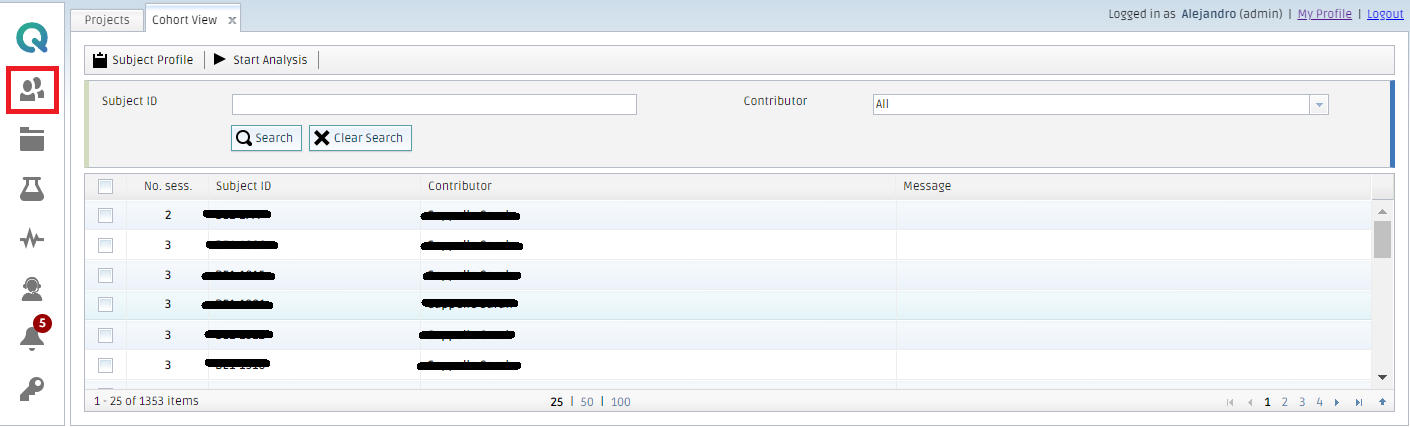
- Check one subject
- Click "Start Analysis"
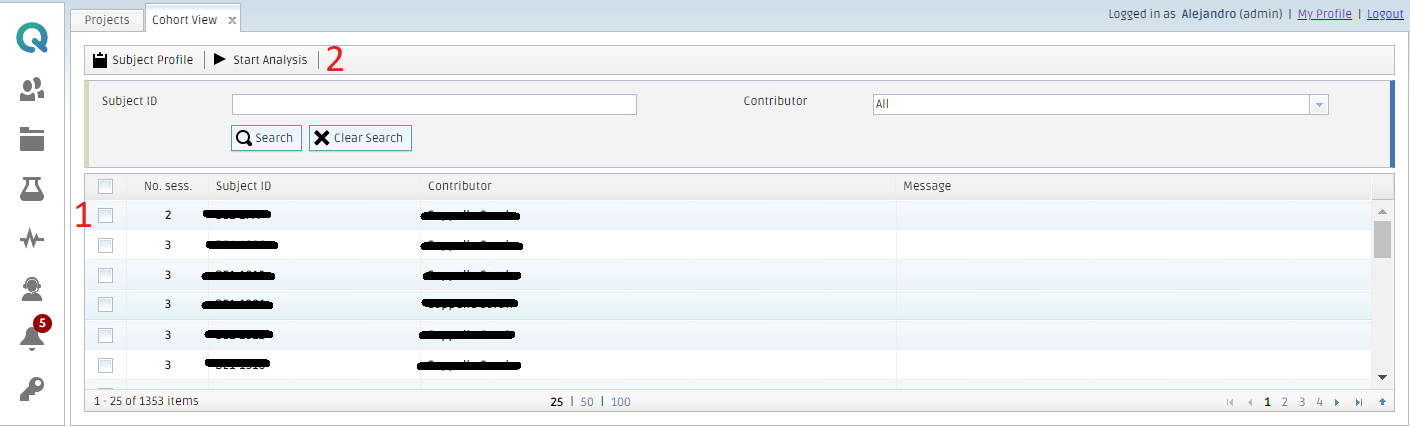
- Click "Start Analysis"
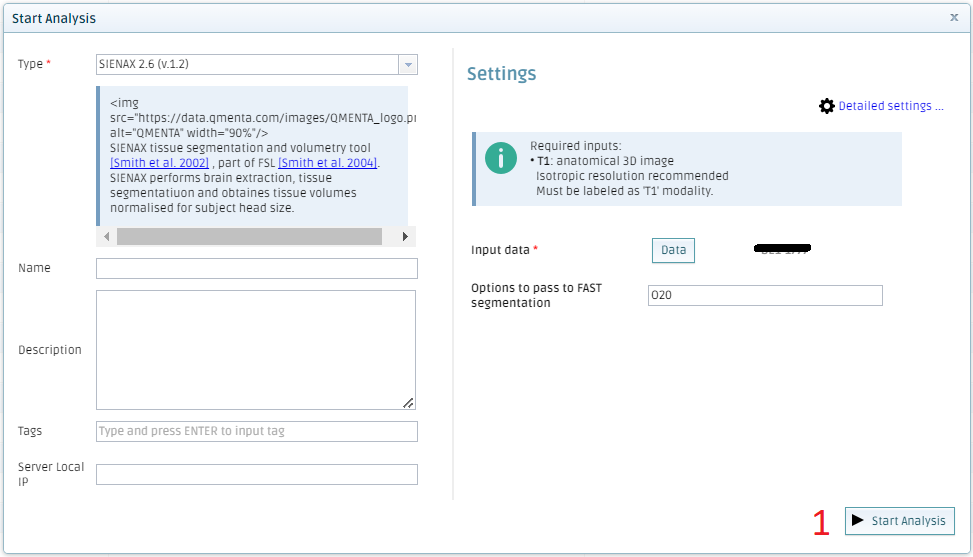
Create free account now!