Can I save the search criteria?
Subject data can have many clinical scores and other metadata linked to it and you might want to filter it by setting a search condition. For the cases you repeatedly use the same filter, you can save the search condition on the platform. This feature is very useful for a multi-site study where a project owner can save a search condition and all participants in the project can also use it.
Please note that the saved search criteria are stored in each project. This is because different projects are likely to have different metadata fields.
1. Manage criteria
- Click the Data tab
- Select a field if you use additional search criteria
- Click Add Criteria
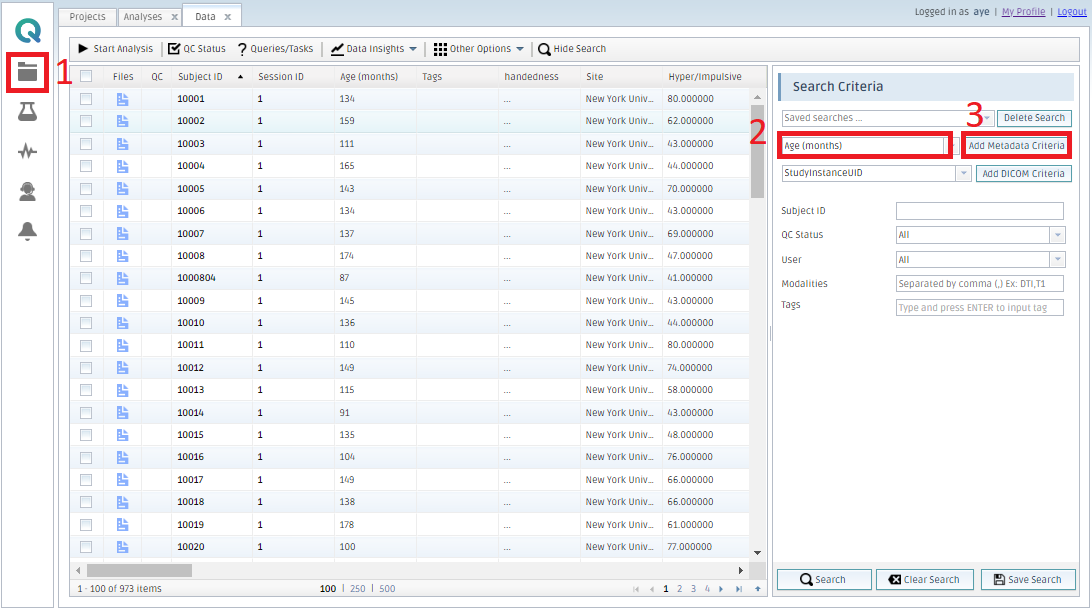
2. Enter the criteria and filter the list
- Enter search criteria as you want
- Click Search and the list is filtered
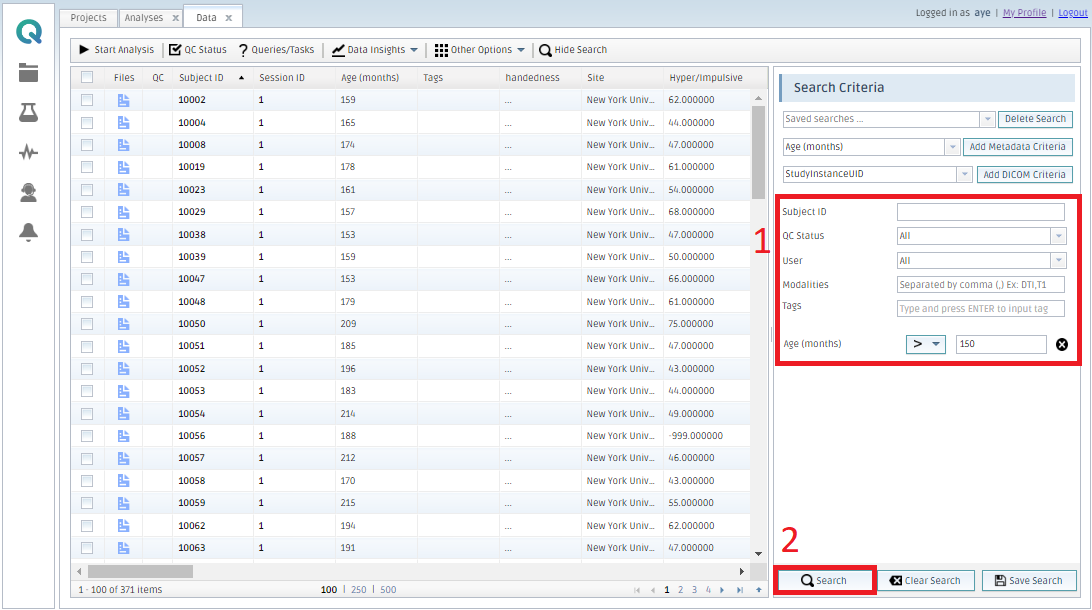
3. Save the search criteria
- Click Save Search
- Enter the name to recall the criteria
- Click Save
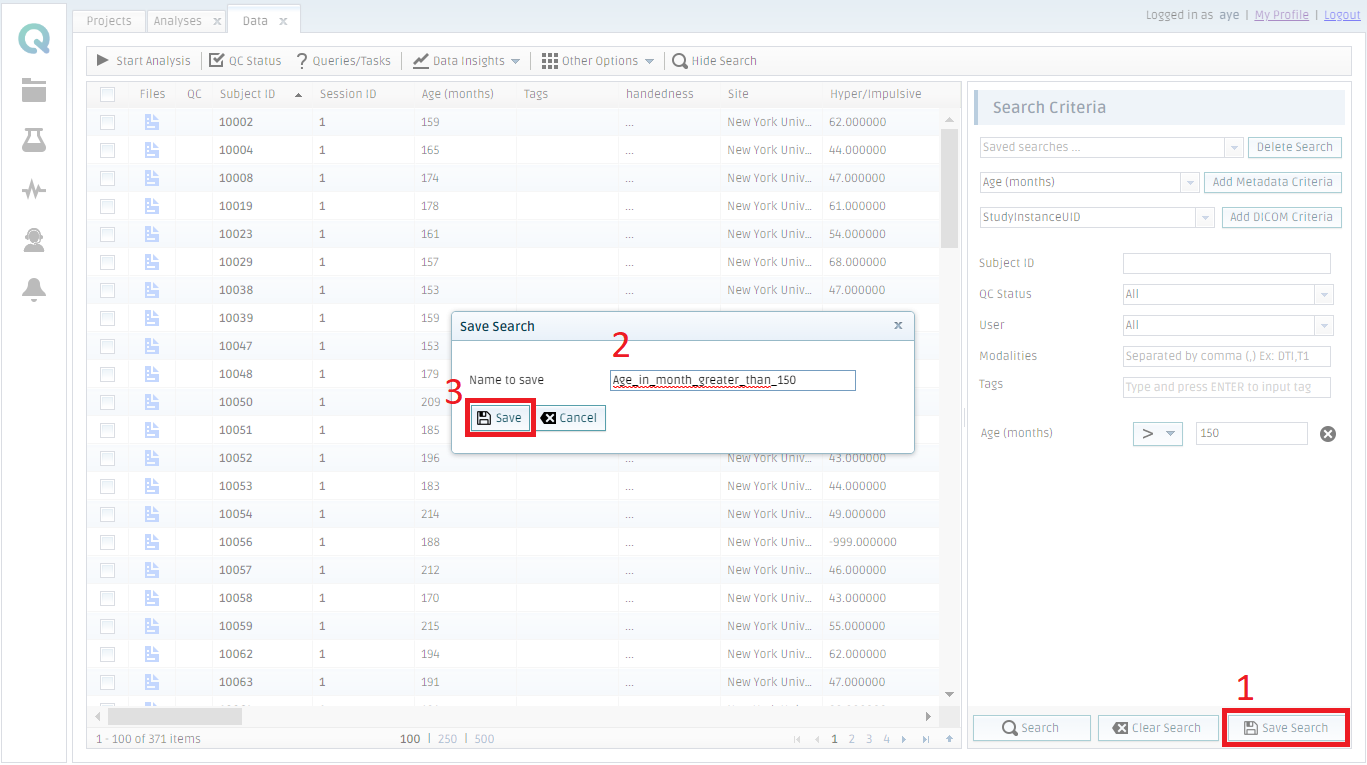
4. Load the saved search criteria
- Select a name from the list to load the saved criteria
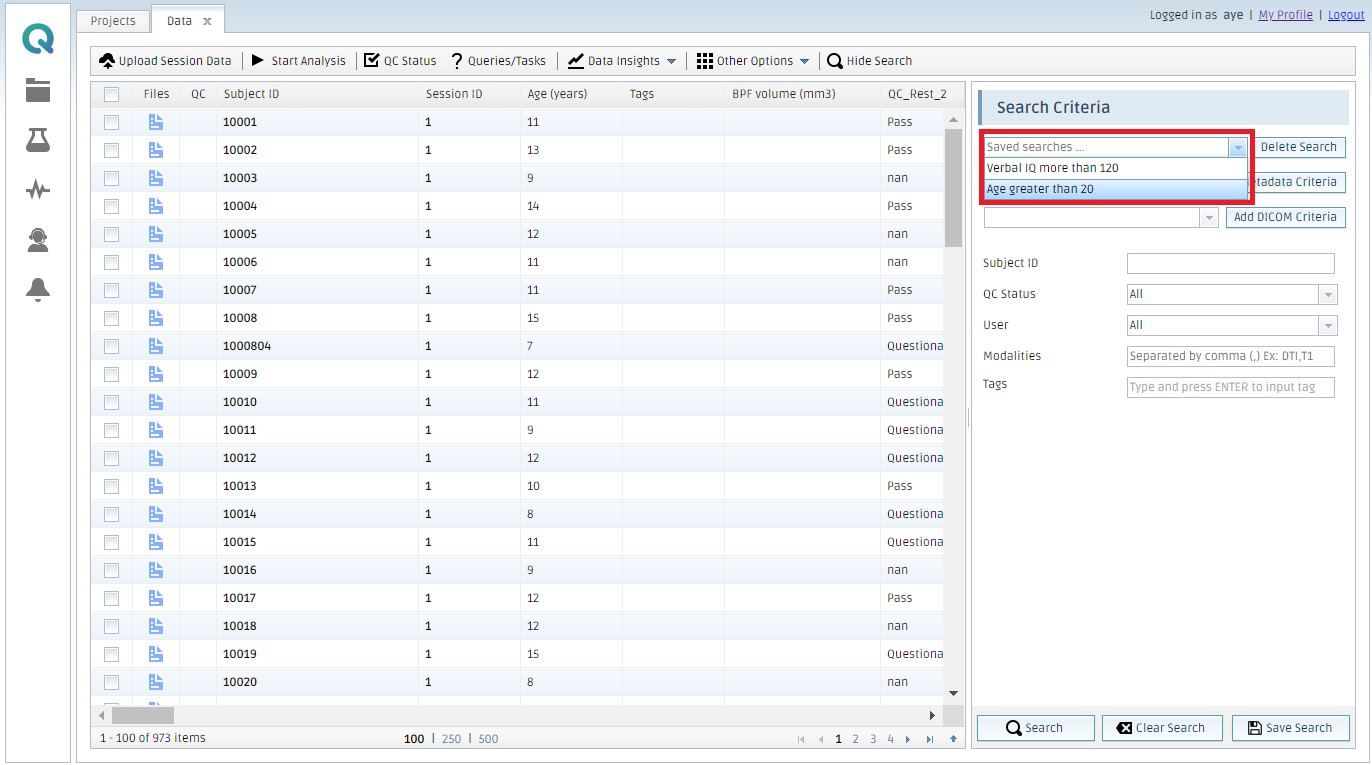
Create free account now!
